Create Video with Text
Upload your Google, Word, or XML documents and watch as Videate transforms them into spoken words and actions.
Keeping your videos up to date with an AI video generator is easier than you think with features like these.
Upload your Google, Word, or XML documents and watch as Videate transforms them into spoken words and actions.
Videate follows your script and executes the movements in your software using sample data and special effects you define.
Videate integrates with leading text to speech services to produce quality videos in a variety of languages and dialects.
Create fully synchronized native language videos in over 75 languages, supported by your existing workflow.
Even companies with best-in-class video production teams struggle to maintain their content libraries in the face of Continuous Integration/Continuous Delivery.
Almost as soon as a video is published, it’s out of date. And if you’re creating videos manually, that means you have to start over from the beginning. Every. Single. Time.
There’s a better way of doing things. Enter: Videate's AI and Automation.
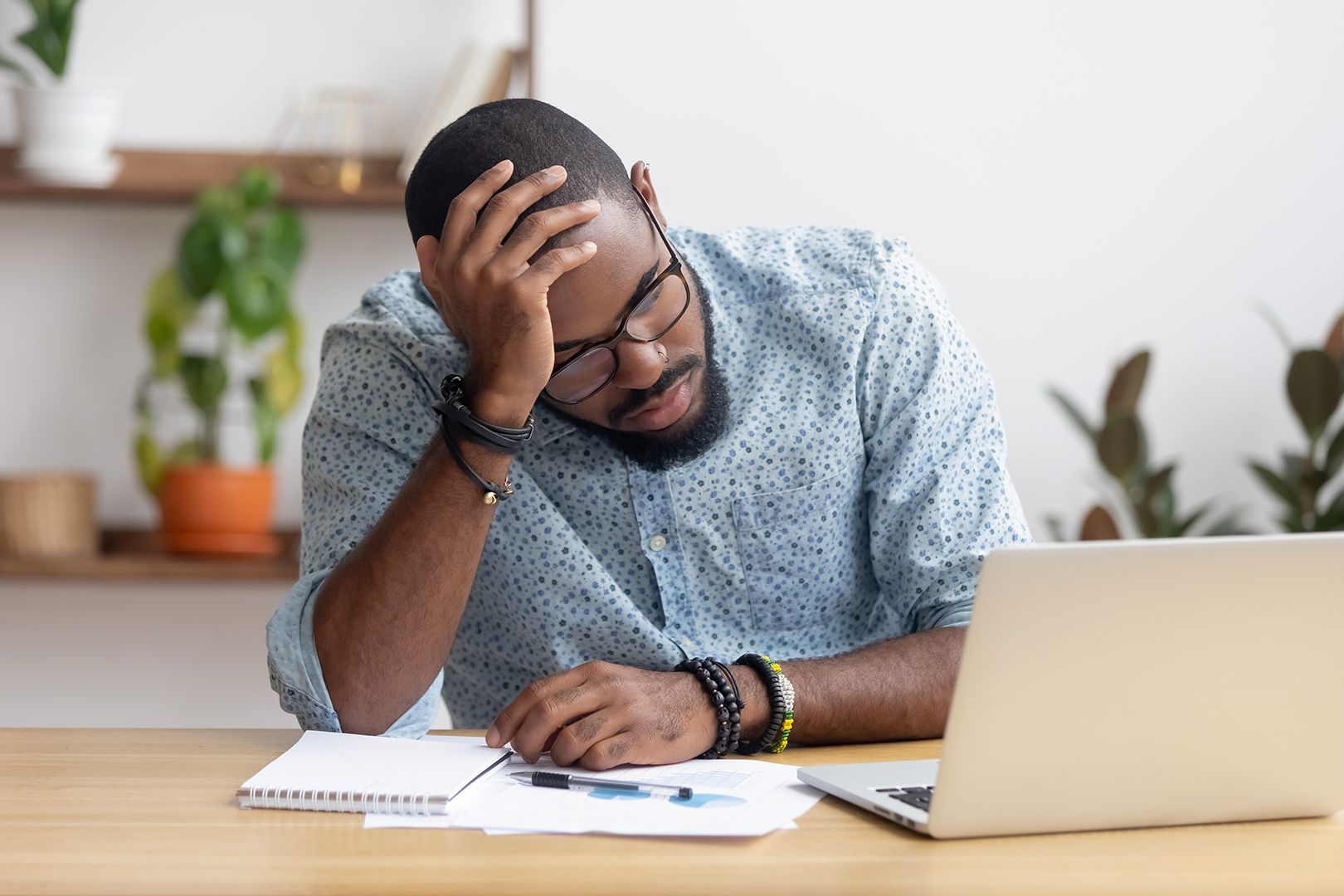
No need for production skills or editing software.
Make videos fast without having to learn editing tools. If you can write a script and click through your software via browser page, you can make a video.
Quick updates without starting from scratch. For smaller software updates you might not even have to update the script. Just re-render the video and Videate will automatically generate the video using the updated software. Larger updates just need a script change and then you can re-render.
Localize videos across all the regions you cover. Videate's text to speech, language, and dialect capabilities enable you to generate videos for customers in their own language no matter where they're from.
Use the Videate Chrome Extension, Google Docs, Microsoft 365, Oxygen, or other web editors to write scripts and generate tags.
You can use the platform itself or get the Videate Chrome Extension for Google Docs, Microsoft Word, or Oxygen XML. Write your script and use the Chrome Extension to generate tags from your software for things like mouse movements, callouts, or other actions you want to be shown in the video.
Preview your video and, if you need to make changes, just fix as you go within the Videate previewer.
Videate automatically syncs the script, actions, text to speech, and languages you defined to generate a video.