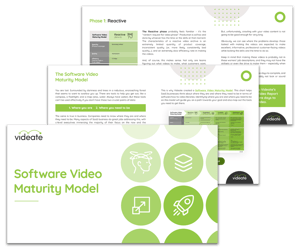What is the Software Video Maturity Model?
You are lost. Surrounded by darkness and trees in a nebulous, encroaching forest that seems to want to swallow you up. There are tools to help you get out, like a compass, a flashlight, and a map (also, water. Always have water). But these tools can't be used effectively if you don't have these two crucial points of data:
- Where you are
- Where you need to be
The same is true in business. Companies need to know where they are and where they need to be. Many aspects of SaaS business do great jobs addressing this, with c-level executives immersing the majority of their focus on the now and the perceived future of sales, profits, research and development, customer bases and overall growth. They have one, five, and ten year plans, and data that gets updated by the second to guide their path.
But one aspect where many SaaS businesses are still lost in the woods is video content. According to Videate's State of SaaS Video Report, 88% of respondents believe video is essential for customer acquisition and retention, yet 3-out-of-4 businesses are investing less than $50k annually on video production.
Even more shocking, 1-in-2 businesses don't exactly know how much they are investing annually. And 38% of businesses also don't know how much they're spending on video per hour. All they know is that video takes time and resources to create, and that they can't keep up with the demand. In short, they have no idea where they are in terms of video content. They're surrounded by trees, in danger of getting swallowed up.  This is why Videate created a Software Video Maturity Model. This chart helps Saas businesses think about where they are and where they need to be in terms of software how-to video libraries. Identifying where you are and where you need to be on this model will guide you on a path towards your goal and also map out the tools you need to get there.
This is why Videate created a Software Video Maturity Model. This chart helps Saas businesses think about where they are and where they need to be in terms of software how-to video libraries. Identifying where you are and where you need to be on this model will guide you on a path towards your goal and also map out the tools you need to get there.
The Software Video Maturity Model Layout
The model breaks down into 4 phases:

The further along the model, the more mature the video capabilities are. Glancing at the characteristics of each column, a business can figure out where they are based on the quantity, quality, and efficiency of their video library and production processes.
Quantity simply means how much of your product, services, features, and updates have been covered by video. Businesses, of course, want a robust video library that covers everything, but the vast majority of companies have less than 30% of their product covered.
Quality is how good your videos are. It's always good to remember that videos are meant to be watched, and if a video is subpar, nobody wants to watch it. Dave Derington, Director of Customer Education at ServiceRocket, states:
The industry no longer tolerates - people no longer tolerate - garbage. We want something that actually looks good and you'd want to watch.
And I also don't want to watch a 10-hour video of somebody we call a 'sage on the stage.' Concise. Small. Good quality. That's where we're at.
Efficiency is how long it takes to create a video, from creating the concept, to writing the script, to producing, editing, and uploading. For the model, Videate clocks efficiency as the time it takes to make a 3-minute video, because, again, your instructional design should focus on value. Your videos should be short and consumable for a modern audience that wants to get in, find what they need, and get out.
The last part of the maturity model focuses on the capabilities of each phase. Who makes the videos? What resources and skills are required to create them? What technology is needed? How are videos maintained (especially when software is updated)? How is globalization and accessibility addressed?
The capabilities are important to conceptualize in order to understand what you need to do to evolve into the next phase of the maturity model.
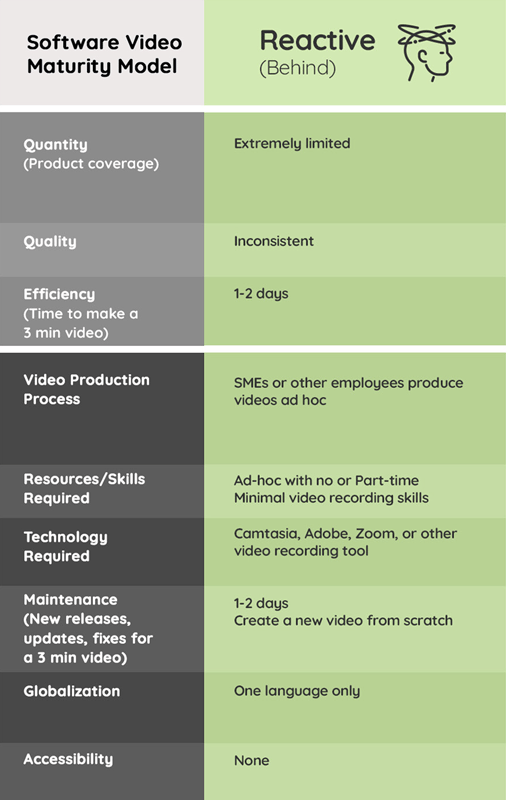
Phase 1: Reactive
The Reactive phase probably feels familiar - it's the "random request for video phase". Production is ad hoc and done by whoever has the time or the skills at that moment. The characteristics of a reactive video archive is an extremely limited quantity of product coverage, inconsistent quality (or, more likely, consistently bad quality...), and an extremely slow efficiency rate in making the videos.
And, of course, this makes sense. Not only are teams figuring out what videos to make, what customers want, and what stylistic choices to pursue, they're often also figuring out the actual craft of making videos with little-to-no video production or editing experience.
Most companies in the Reactive stage don't have dedicated video specialists and instead rely on subject matter experts or other employees to produce the videos whenever they have the time.
Being in the Reactive column is a starting point. As Derington continues,
It's crawl, walk, run right? You know: I don't know anything. I'm learning, I'm doing better. I'm excellent at it.
But, unfortunately, crawling with your video content is not going to be good enough for very long.
Obviously, we can see where the problems develop: those tasked with making the videos are expected to make excellent, informative, professional customer-facing videos while lacking the skills and the time to do so.
Keep in mind that making these videos is probably not in these workers' job descriptions, and they may not have the skillsets or even the drive to make them - especially when there are so many videos to make.
So, a simple, 3-minute video can take days to complete, and even with all this effort, will probably not look or sound professional. In fact, 43% of respondents to Videate's latest State of SaaS Video Report say it takes two or more days to create one 3-minute video.
Software videos have essentially been made the same way for 30 years: write a script, log into the software, manually start screen recording.
You need a quiet environment, proper equipment conducive to audio recording. Even if you add voiceover later with a professional, you still need to get the screen recording right. It takes time and practice.
If you want to add special effects or call outs or highlights, video editing expertise is always in very limited supply in companies.

With hundreds, if not thousands, of videos to make, it's easy to see how being in the Reactive phase of video maturity is not desirable.
And this doesn't even account for constant software updates that can make a video obsolete. Or closed captioning. Or creating videos in different languages.
At this point, companies often either give up on their video coverage plans, or decide to dedicate more money, time, and funds to ramp up their production pipeline.
Which brings us to the Organized phase...
43% of respondents to Videate's latest State of SaaS Video Report say it takes 2+ days to create one 3-minute video.
Phase 2: Organized
Welcome to the Organized phase of software video maturity! In this phase, your company has dedicated resources to the video pipeline. You now have at least one video specialist (or a team of them) commissioned to create regular content. And, through paying for professionals or sheer trial-by-fire, the videos are of good quality.
The organized phase is the industry average - but even being among your peers is not a place where most companies want to be. Why? Because even at this stage, less than 30% of your product is covered. And without an evolution to the next phase, you'll never get close to 100%.
This is for two reasons:
- Videos take time to make
- SaaS Companies continue to release new products and updates and new videos must be created
Dave Derington once again breaks it down:
Being Organized might mean I just have a process that's relatively easy to use. I've got some tools that we consistently use to create a video...
[But] it's not like I can immediately produce this and get it out. I might have my product team do a product release, and it might be a week or two later before I'm finished with my video, because it takes so long to do and I have a lot of them.
In short, quality comes at a price, which includes time, money, and resources. With companies in the Organized phase, even a best-in-class team still takes 8-12 hours to make a single 3-minute video. So, an entire work day, if not longer. And even with all that effort, your video library is hardly robust.
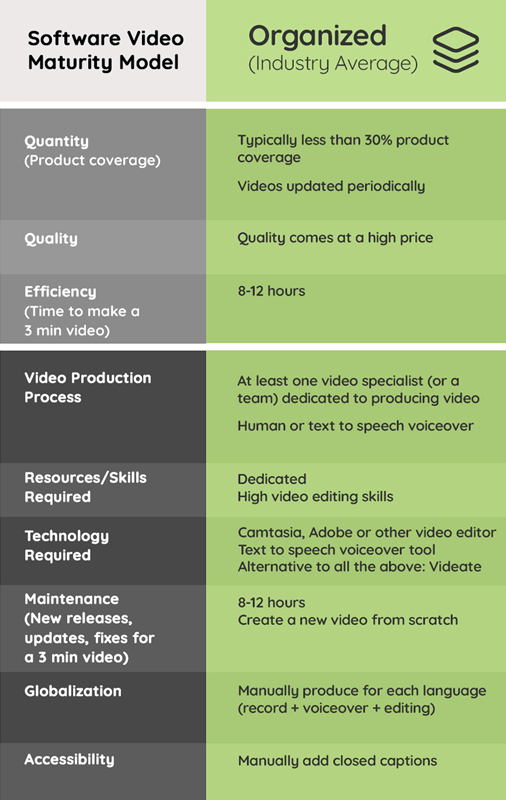
This is a major issue, and the numbers prove it. 73% of SaaS companies have difficulty keeping up with software, and 58% have trouble finding the time to record and edit videos.
And this becomes even more of a problem when you think about globalization. All business is now global. 40% of customers will not buy from a site that's in another language, and 75% want product information in their native language.
If SaaS businesses want to compete in a world market, they need to translate their videos into multiple languages.
 In the organized phase, creating multiple language versions of a video still means manually producing new videos: Finding a translator who can convert it into another language. A voice actor who can speak the language. Editing in the new voice track. Rerendering. Reuploading. Rinse and repeat for each and every language.
In the organized phase, creating multiple language versions of a video still means manually producing new videos: Finding a translator who can convert it into another language. A voice actor who can speak the language. Editing in the new voice track. Rerendering. Reuploading. Rinse and repeat for each and every language.
Even the most affluent companies couldn't afford the amount of work that would go into this endeavor. It's simply too much for workers to do - no matter how much money and manpower you throw at it.
Which is why, in order to evolve into the next stage of video maturity, you'll need to use automation.
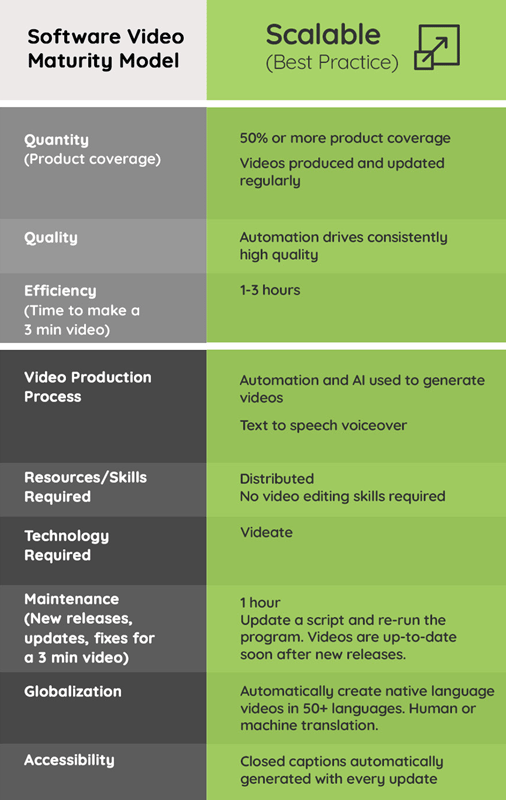
Phase 3: Scalable
The only way to become scalable with your video content is to utilize automation to do the grunt work. The "boring stuff".
Automation and Al are used to generate videos. Text-to-speech software (which continues to get better every year) is used to generate voiceover. Closed captioning is automatically generated with every update.
Suddenly, videos can be made to scale. As Dave Derington explains:
My goal has always been... to release video content adjacent to product releases on the same day. And, oh my God, the people that I work with, when they see that happen, it's magic. It's simply Magic.
Because those who know how much it took to get there, the value to the company, and say we created this function that could create these videos at scale and launch the same day, that is so significant.
When you are Scalable, 50% or more of your content is covered by video, and 3-minute videos only take 1-3 hours to make. Furthermore, this process allows you to make 50+ different language versions, each in a matter of minutes.
For SaaS teams making screenshare videos, it's a matter of writing a script, telling a program when and where to move the mouse cursor, click, add highlights, or zoom in, and then let the computer do the rest. There are no editing skills required, which means a company can jump straight from the Reactive phase to the Scalable phase with the right tool. The videos are high quality, and share a sense of continuity and consistency.
The bane of editors in the Reactive and Organized phases was starting from scratch on a video when a SaaS product has been updated. Does this sound familiar? You've already recorded all the videos for a new upcoming release, and then the software changes.
Now you've got to go back and update all the videos - even for something as simple as an icon getting moved. Until now, there's been no way to remake dozens or hundreds of videos in time for the release date.
When you are in the Scalable phase, that frustration is a thing of the past. Just use the same script you used before, change whatever needs to be changed (sometimes it's as simple as replacing a word) and run it through the automation program.
What used to be time-wasting, repetitive work is now an afterthought.
Currently, there are very few SaaS companies that are in the Scalable phase, which is considered to be the best current practice. Most companies either continue to beef up their video team to keep their head above water, or simply give up on their video library.
I'll say it again - the only way to build a robust library, one that keeps up with software updates and released in multiple languages, is with automation.
The good thing about automation is that it continues to get better with time. Scalable is the best current practice, and is where businesses should want to be now. But where do businesses want to be in the future? What is the one, five, and ten year plan for SaaS video production?
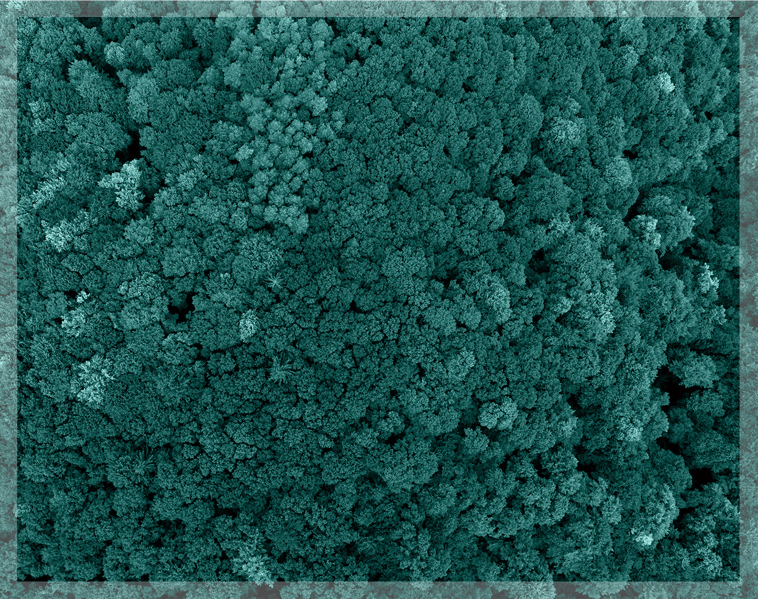
Phase 4: Optimized
Videate imagines a future that goes beyond the best practices of today. We see a future where nearly all software products are fully covered- as in, a full video library where every iteration of every product is covered in every language. This is the Optimized phase of the Software Video Maturity Model.
Of course, this phase is also heavily reliant on automation, only now, videos are taking advantage of Continuous Delivery (CD) in the same way that software teams are beginning to. Any new software update would be automatically logged by a program and continuously generating new or updated videos. As programs update, the corresponding video would update with it.
As Derington foresees,
We are talking now, education and documentation and all the stuff is no longer extrinsic to your engineering and product team.
We're part of it. We're part of the whole notion and we're connecting all of the product knowledge together."
The idea of having a product, update, or function with no matching video will be a thing of the past.
Furthermore, as machine learning continues to improve, automated language translation will be able to translate videos into every language, all at once, without the need for a human translator. For now, even in the Scalable phase, it's highly recommended you have a native reader check any auto-translation before you publish your video. But, one day, maybe even one day soon, you might not have to.
In this future Optimized phase, is there still room for that human touch? Absolutely. As Derington explains, "Can the technology really do that? Yes, it can. Am I gonna lose my job or role? No. Think about scale. We need your skills, your ability to create video. This is a scale engine for you, right? You can do more with less."
Basically, this takes the boring, manual, frustrating elements of a video team's job and leaves them to focus on more strategic, cutting edge, creative work that is both personally gratifying and grows your company's brand.
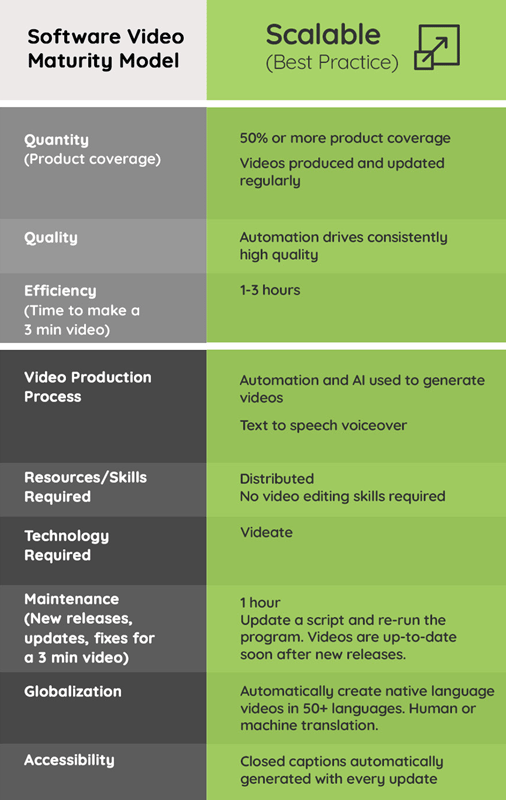
There is also the question of discoverability.
Daniel Quick, Senior Vice President of Content Strategy at Thought Industries, explains:
... [A] lot of teams think predominantly about developing content, which obviously is very important. But they don't really have a consumption strategy.
They don't really take the next step to figure out how they're going to get this content into the hands of their learners.
So, as a result, a very small percentage of people are actually engaging with the content.
In the future, Al can help with this as well. Quick continues: "Al can more intelligently recommend and surface content relevant for you. Al can (also) more intelligently determine what are the kinds of experiences you ought to learn, based on how you're engaging with technology."
In essence, a company whose video content has been optimized can provide learners with the exact videos needed, when they need it, without the customers having to go on a major quest to find it.
Who needs to see the Software Video Maturity Model?
The Software Video Maturity Model is a tool that helps companies self categorize where they are in the scalability of their video production endeavors. C-level executives think in these terms for many other aspects of a company's growth, but very little thought is given to where they are in video content, where they need to be, and what tools they need to get there.
For those of you reading this and seeing the need to automate your videos, Dave Derington recommends getting an internal champion on board:
If someone is... focusing on the bigger, broader implications... and they have the political capability to get leadership to understand the compelling argument to make great content, and how that relates to your business, that's what we need.
He goes on to say, "The best leaders are the ones that realize that education is everywhere. Learning is everywhere. Marketing is everywhere. And if we are not constantly getting content out in a really compelling, consumable format about what our product can do, we can't unlock scale."
Videate is the path to scalability
The Software Video Maturity Model tells you where you are and where you need to be in terms of SaaS video production. These are the two most important data points in going from lost to found.
But what comes next? Getting the tools to move from one phase to another.
This is where Videate can help. Videate automates software how-to video production. Even for companies still in the Reactive stage, Videate can get you into Scalable without even bothering with Organized.
Videate will help you:
- Create a complete library of software how-to videos
- Keep videos up-to-date as features change in new releases
- Produce and maintain videos in multiple languages
- Automatically provide closed captions for all videos
Videate was built specifically to help you become scalable and see the forest from the trees.
And we do it better than anybody.
Creating a video using manual screen recording and editing software takes days...
With Videate? It takes minutes.