As a growing software company, you know you need software training videos. However, it's hard to get started or scale when you are growing so fast. That's where Videate comes in, with training video software that will do the heavy lifting. The benefits of creating education, training, and tutorial videos are huge. Nearly three-quarters of SaaS users we surveyed want the choice of video or online documentation. Another 9% say they’d prefer video.
In our survey of SaaS companies, as many as 91% claim that videos reduce the number of support tickets they receive. When users can self-serve by accessing videos online that answer their questions, they skip submitting tickets which eases the burden on your support teams. Providing self-service options saves money and provides critical information to your customers whenever they need it.
Yet, most SaaS platforms struggle to produce the volume of videos required to educate and train their customers and keep the videos up to date. Most do not have product videos for more than half of their product offerings. And, only a small portion of platforms report that they make their videos available in multiple languages despite selling globally.
Whatever the reasons for not having the training software videos you need—be it a lack of staff, adequate tools, or the know-how in-house—this guide will show you how to create training videos for your software that help you sell, onboard, and retain customers while you’re growing fast.
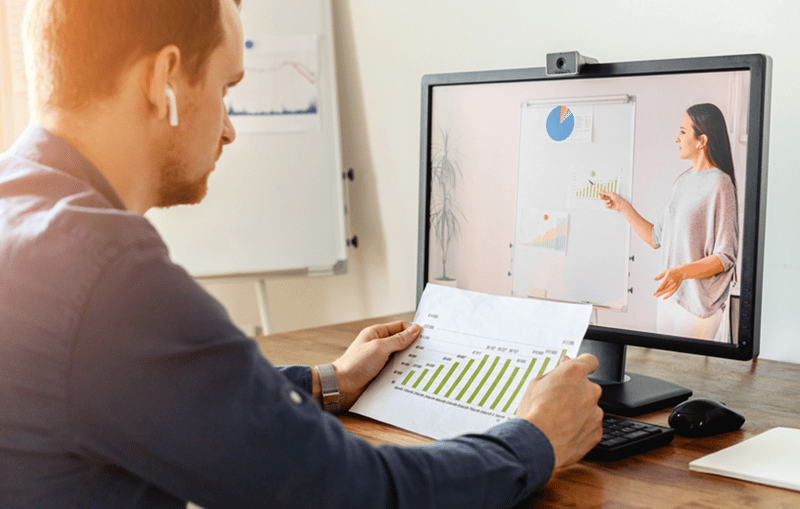
What Kind of Training Videos Should You Have for Your Software?
Videate’s training video software equips your company with the most powerful tools to attract new customers, care existing customers, and make sure users are getting the full benefit of your SaaS platform.
As a SaaS solution, you need to quickly build a customer base and generate recurring monthly revenue to meet your growth goals. It’s challenging work even for the best products, and the stakes are high. McKinsey & Company business analysts indicate SaaS companies must grow fast or die slow, with just 8% of SaaS startups surviving longer than three years regardless of their funding.
One of the top reasons SaaS platforms fail to attract customers is because they don't fully explain their product offering or value proposition. And the top reason customers churn is that they haven't figured out how to use a platform effectively.
However, when you leverage training video software like Videate’s to create guides, you alleviate these issues. By providing up to date training videos you equip customers and prospects with a 24/7 resource that allows them to use your SaaS platform successfully.
When creating your training videos include:
- Sales enablement videos
- Product demos
- Onboarding and training videos
- Customer education videos
- Step-by-step tutorials
Impacting Buyer Behavior and Beyond Through SaaS Training Videos
A Gartner study shows just how essential training videos are for educating current and potential subscribers. Customers who find vendor information readily available and helpful are "three times more likely to make a bigger purchase with less regret." Educating and engaging your potential buyers builds strong brand credibility and deepens relationships.
Your training videos prove you are trying to help users and cultivate trust that you'll be there with any future support needs. Training videos also help your support team and play an important role in sales enablement and product marketing. Additionally, if you provide a library of up-to-date videos about your products, features, and releases, you set your subscribers up for the best possible customer experience.
When Should You Create SaaS Training Videos?
When should you create training videos? The sooner, the better.
Having your videos in place makes it easier for your onboarding and support teams, especially when you're scaling fast.
It's frustrating when users want answers to simple questions and have to wait on hold with your support team. Training videos make it easy for them to find the answers themselves. It provides the resources that customers need, anytime on-demand, and helps ease your training and support burden.
The State of the Connected Customer report by Salesforce explains that two-thirds of customers now expect companies to understand their needs and expectations, anticipating what they need to know. One way to meet those expectations is by having training videos available as soon as possible. In fact, failing to have training videos can hurt sales and retention significantly. McKinsey reports that three-quarters of buyers prefer digital self-service.
Additionally, quickly getting a training library together that is available 24/7 will be particularly useful for those customers requiring help outside of support team hours—including your overseas customers.
How Often Should You Refresh SaaS Training Videos?
Creating training videos is hard enough, but keeping them current is even more challenging. Software updates happen regularly. Functions and features are added. Small tweaks are incorporated to improve efficiency. As your software evolves, your training videos can quickly become outdated.
Refresh Training Videos When Your Software Changes
One of the significant advantages of SaaS platforms is that cloud delivery means you can make changes quickly without end-users having to take any action, which equals constant evolution without disruption.
As software grows and evolves, your videos need to match. Yet, most SaaS companies indicate their videos are mostly outdated.
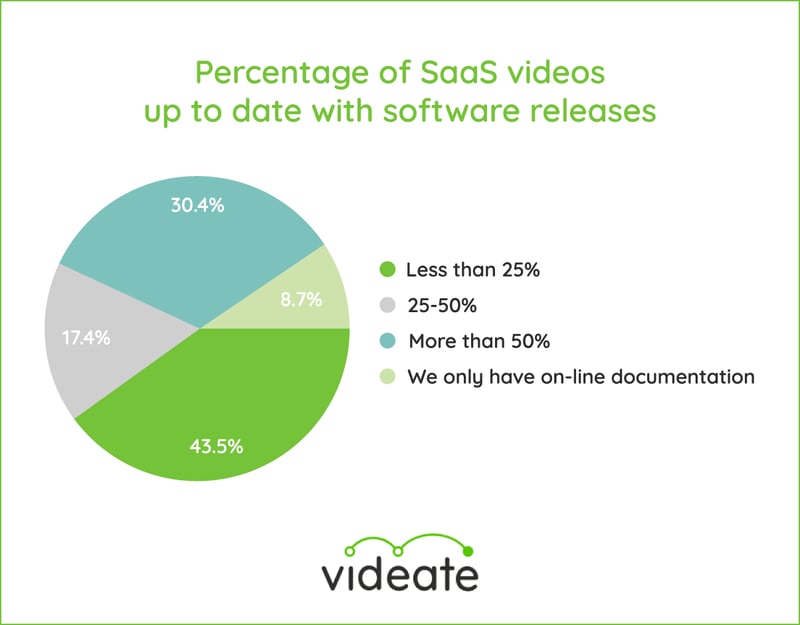
With the accelerated pace of product releases, especially in today's DevOps cycle of continuous improvement/continuous deployment (CI/CD), it’s crucial to keep things current.
Product updates aren’t always major changes to your platform, but even small changes can make your videos confusing to users. When things are out of sync, it can make your company look unprofessional.
Cognitive Dissonance
In psychology, cognitive dissonance relates to how people perceive contradictory information and the mental discomfort it causes when there’s a lack of consistency. At the highest level, cognitive dissonance occurs when your beliefs don't align with your actions, which leads to significant stress and anxiety.
In product marketing, dissonance can occur when prospects see inconsistent information. It can happen in various ways, and your training videos can either alleviate the situation or aggravate it. If some of your videos show your software looking a certain way while others show it differently (e.g., an old format or brand color), it confuses viewers.
Let's say your latest software version has an icon placement change from the right side of the screen to the left. It may not seem like a big deal, but if your videos don't match what your users are seeing, it can lead to confusion and frustration.
It is crucial to avoid inconsistent information in the marketing pre-purchase and even more critical for post-purchase. Buyers associate this inconsistency with low quality and unprofessionalism. Once users sign up for your SaaS platform, they have high expectations. When things don't align with their expectations, users struggle to get the full value out of your platform. They see these inconsistencies, creating cognitive dissonance and buyer's remorse. Confused customers also create more support cases and, unfortunately, often lead to increased churn.
Utilizing a trusted video training software, like Videate’s, will help avoid these problems.
Refresh Training Videos When New Audiences Need Them
When you launch new products, you know that you need to launch supporting material, but you also need to refresh your support materials when developing new markets or targeting new audiences.
Video Language Translation
For example, let's say you want to create training videos in different languages to make it easier for non-English speakers to understand your product. This can be a significant stumbling block for many companies as well as an expensive one. If they ever do get around to creating videos in other languages, it's often well after launch. And even then, they are rarely updated to keep up with software changes and updates.
When enterprises create training videos in multiple languages, it either requires reproducing the video from scratch with a native speaker and re-editing or translating it to save money. However, the audio in the video may become out of sync once translated, causing movements on-screen not to match the audio. Additionally, special effects, motions, and edits may be off and make it difficult for viewers to follow along.
Languages have varying cadences. English speakers, for example, average 200 words per minute. Spanish speakers tend to average 218 words. German speakers use 179 words, and Chinese speakers average 158 words. Trying to use the same video for each of these translations guarantees things won't sync up properly.
Even companies with tremendous budgets find creating fresh videos in a second language cost-prohibitive—let alone multiple languages.
New Use Cases
Gain A Competitive Advantage With The Best Software For Creating Training Videos
When you're launching new use cases, you need new training videos. Allow Videate's training video software to serve as your powerhouse to get it done. Perhaps you're shifting from instructor-led training classes to an on-demand training format, or you're targeting a new market for your software, and you want to customize it.
While you know you should refresh your training videos to customize it for the marketplace, most companies won’t do it. If you can, it can provide a competitive advantage.
Let’s say you’re a SaaS platform that provides a mobile app for managing a small or medium-sized business. Your “generic” video uses a plumbing business as its example. How much more effective would your presentation be if you could easily customize the training video for specific industries you’re targeting? If you’re marketing to an HVAC company, it’s a lot more impactful if your video examples showcase solutions specific to the HVAC industry.
Videate’s training video software can help you with all of that!

Create Customer-Centric Videos
For your largest enterprise customers, you should create customized training videos using their data within your platform to help users more easily connect with the information. Rather than using generic presentations, this can significantly improve the customer experience.
Name or Brand Changes Are Easy With Training Video Software
Let's say your company name, logo, product name, or name of a component with your product changes. Now you must change all your training videos. In a single-source content development process, you can use the find and replace option in your written documentation and republish. With video, it doesn't work that way.
To be consistent, not only do you need to re-record your audio, but you also have to log in to the software, capture new screenshots, replace them in the content, and re-edit the videos. In most cases, it will require you to reproduce the entire video.
It's expensive and time-consuming to use traditional video production methods, but it is essential to reflect your current product. Consistency across your video library shows you pay attention to the details. That’s important when someone is investing in your SaaS platform. People tend to trust brands they recognize and consistency helps drive brand retention.
Best Practices for Utilizing Training Video Software
Now that we’ve discussed why, what, and when, let’s discuss best practices for training video software and what they should include.
Generally, you will want to follow these six best practices to make sure users get the most significant benefits:
- Concise Introduction
Your introduction should provide concise context for the viewer to let them know what they can expect to learn. Present the reason for the training video, what they should be able to accomplish upon completion, and how the video will walk them through the training..png?width=800&name=unnamed%20(2).png)
- Clear Instruction
Effective training videos make it easy for users to follow along by providing clear, step-by-step instructions. Test it with new users to ensure this is done effectively. - Special Effects
You should use special effects to highlight the data entry, buttons, icons, etc., that your customers will need to remember as they use your platform. Visual effects help focus viewer attention and highlight your key points. Below is an example of adding emphasis to the point being made in the audio instruction.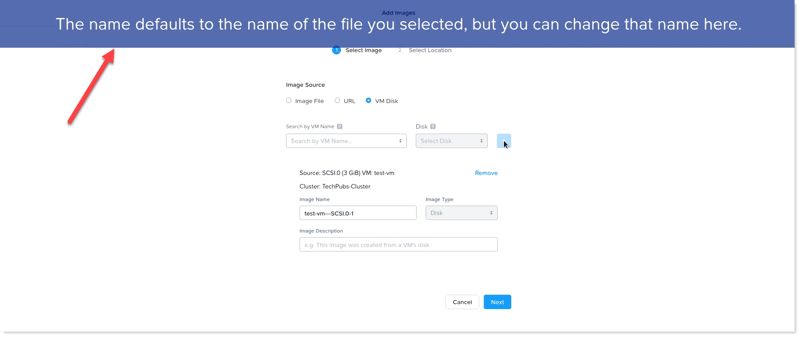
- Consistency
It can be challenging when creating video libraries to maintain a consistent tone reflecting your brand. Where possible, use the same instructor throughout the video series about a particular product or feature. Otherwise switching it up could be distracting to the user. Keeping consistent reduces this distraction and helps your viewers focus on the information being presented. - Speak the language they do
Both literally and figuratively, your training video should use the exact words on the screen so that everything is clear and easy to understand. Focus on what viewers see rather than the concept. Otherwise, users can get confused when hearing and seeing two different things. Of course, it helps to have videos in their native language and use industry terms they are familiar with. - End Screen
This is the last 10-20 seconds of your training video and includes a "Call To Action", guiding the viewer to additional resources to learn more or highlighting the next step you want them to take. For example, you might direct them to the next training video in a series or a knowledge base of other important information.
While training videos can be of any length, a study by MIT shows that shorter videos are more engaging and aid in knowledge retention. An analysis of 6.9 million videos shown to students shows that training videos of less than six minutes produced the best results. MIT suggests that training videos requiring more time should be broken up into smaller chunks to aid in comprehension.

Use Your Software Training Videos For Optimal Success
Now that you’ve created your training videos, where do you put them to use? Just about everywhere!
Training Videos can help in the sales process on:
- Websites
- Sales training materials
- Demo decks
- And throughout the buyer's journey
Buyer's Journey
Today’s marketers know that the most effective way to nurture B2B buyers is to create content that engages prospects at each stage of the buying journey. Training videos are a great tool at every stage. When you create training videos that target a prospect with the right message at the right time on that journey, you’re more likely to engage with them and move them towards conversions.
Training Video Software Supports Smooth Onboarding
When onboarding a new customer and providing post-sales support, you can feature your training videos in a variety of places, such as:
- Searchable knowledge bases
- Email nurturing campaign(s)
- In-app demos
- On-demand training courses
Training Video Software Allows Your SaaS To Scale Quickly
Having training videos up to date and easily accessible will help you scale your growing SaaS company and present a more professional appearance. Keep your users up to date with the tools they need to get the most of your SaaS solutions.
However, it can also be overwhelming. Creating all of the video assets you need and keeping them up-to-date can be a daunting task. And, the more volume you have, the bigger the job becomes. If you have only 20 videos, that still means you need to update 20 videos every time you have a product update. If you're producing videos in 5 languages, you'll be making around 100 such updates.
Now imagine you’re rolling out product enhancements or changes monthly. You’re now talking about more than a thousand video updates a year. And most enterprise-level companies are producing way more than 20 videos. Things can quickly get out of hand. It's no wonder so many training video budgets are out of control, and so many videos are out of date or inconsistent with today's product offerings.
There’s a better solution. Utilize Training Video Software That Works For You
Videate helps scale video production quickly by making creation simpler and easier than ever thought possible. All you need to do is write a script, upload it to Videate, and the platform does the rest.
Videate creates the visual side of the tutorial and walks users through the process. Quickly produce videos and keep tutorials up-to-date whenever you release new features, versions, or enter new markets.
Anyone Can Do It All, With Videate’s Training Video Software
Techs and other members of your team that don't know video production can now easily create instructional videos without worrying about doing screen captures, recording videos, or editing. You can dramatically increase your output without increasing your workload, saving time and money. More importantly, you provide a higher level of service for customers.
With software releases happening frequently, companies are left with several choices—none of which are good:
- Let videos get out of date and frustrate customers.
- Hire or use internal teams of people to create and update videos every time something changes with varying degrees of professionalism and consistency.
- Pay costly third-party agencies and production companies to do the work for you.
Time-consuming? Yes. Expensive? Yes.
With Videate, there’s a better way to do it!
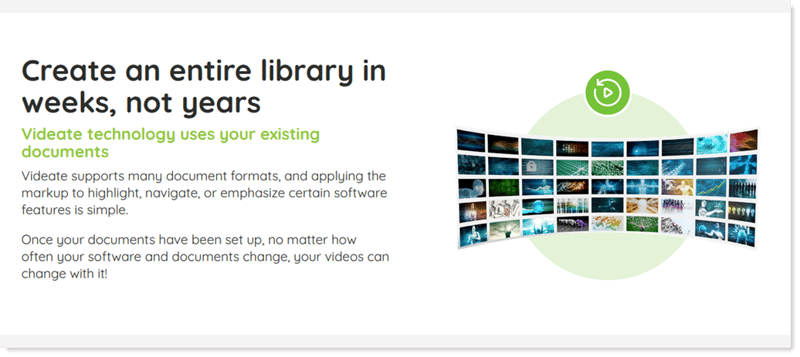
Automated Video Production With Videate
Videate automates the creation of software video production to make it fast and easy, eliminating the need to outsource production, add to your headcount, or use already limited resources. Even if you need to release a new video or update a video every single day, it’s simple with Videate’s training video software..
Create fully synchronized video libraries in minutes. Yes, literally minutes.
Need to make a change to a training video? Swap a few words in a script using the documents already created and Videate's software does the rest. Perfectly synching scripts with the actions users need to take. Update your entire video library with every new release—something that was unthinkable in the past.
Language Translation Available In Training Video Software
Did we mention multiple languages? We’ve got that. Generate multiple videos in multiple languages without needing to provide native speakers. Videate can do it automatically — in minutes — and everything will sync perfectly.
Videate enables you to crank out high-volume, high-quality training videos without breaking a sweat.
Seriously. We can churn out hundreds of training videos at a time without human interaction and create a polished, professional presentation every time.
Videate customers find they can generate videos 70% faster and 80% cheaper. Want to see how much time and money you can save using Videate? Check out the Videate ROI calculator.
You’ve got to see it in action.
Request a demo today and be amazed at what Videate can do for your SaaS company.


